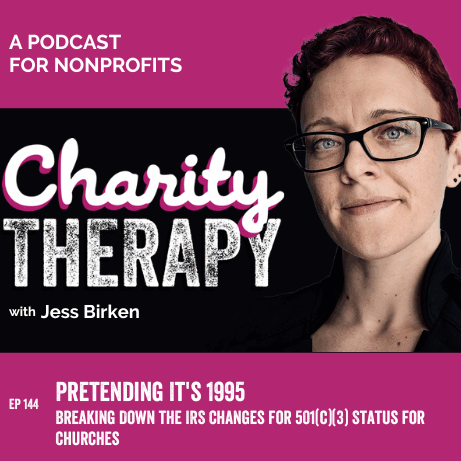Articles & Resources
Ordering Services Off the Project Menu
One big perk of the Mission Guardian program is that your bigger legal services are priced per project, so you always know total costs ahead of time! Whether it’s annual budgeting or just-in-time service, you’ll know up front what it costs. Plus, your membership gives you an exclusive member discount on your services!
To see the services on the menu, click the “Project Menu” option in the top navigation bar.
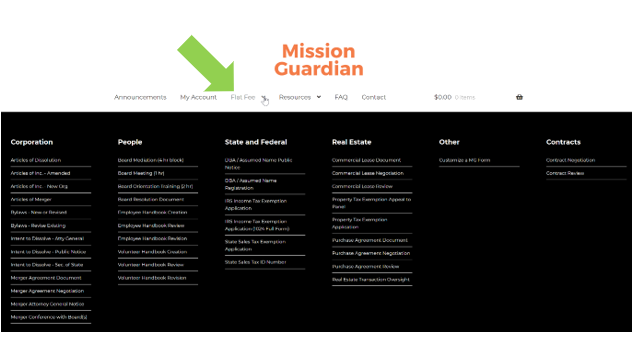
All the items are listed in alphabetical order, or you can see them grouped by the type of work by hovering your mouse over the “Project Menu” option in the top navigation bar.
When you click on each item, you’ll see the description and price. If it looks good to you, you can click “add to cart.”
If there is more than one item you’d like to purchase at once (for example, if you want to purchase a contract review AND a contract negotiation), add them all to the cart.
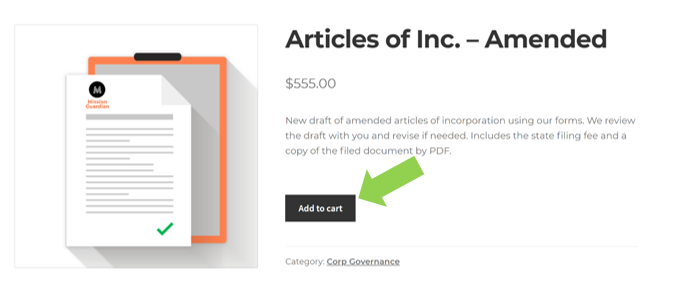
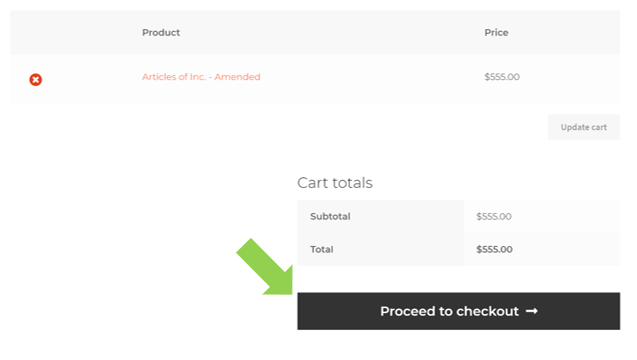
Once you’ve gotten all the items in your cart, go ahead and hit “Proceed to Checkout.”
Then, you can review your order one more time, enter your billing information, and choose your payment method. You may pay by credit or debit card or by Paypal.
Then, click “Place Order.”
Once we receive the order, we will reach out to you within 1 business day about any documents we need from you to move forward with the project. And then we’re off to the races! ?
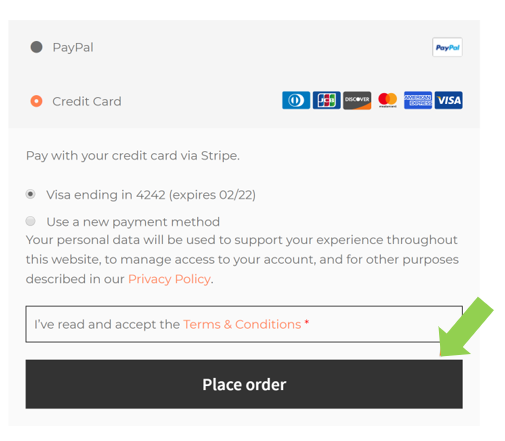
Recent Podcast Episodes

151: Give Mark Your Crap! | When a PEO is a Good Fit for Your HR Needs with Mark Bromberg

150: All Press is Good Press? | GoFundMe Creates 1.4M Nonprofit Donation Pages Without Consent with Ephraim Gopin

149: Um, Actually… | How Many Times Should a Nonprofit Board of Directors Meet?
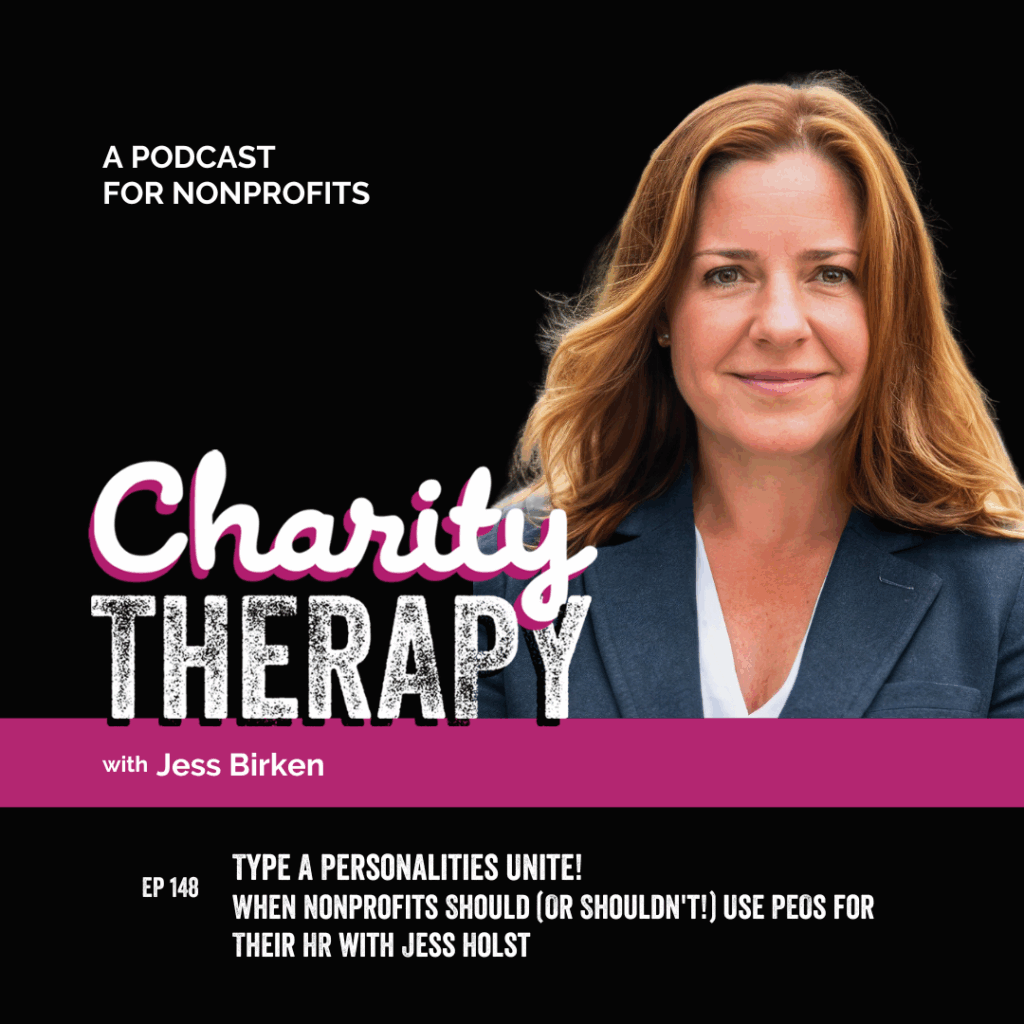
148: Type A Personalities Unite! | When Nonprofits Should (Or Shouldn’t!) Use PEOs for Their HR with Jess Holst
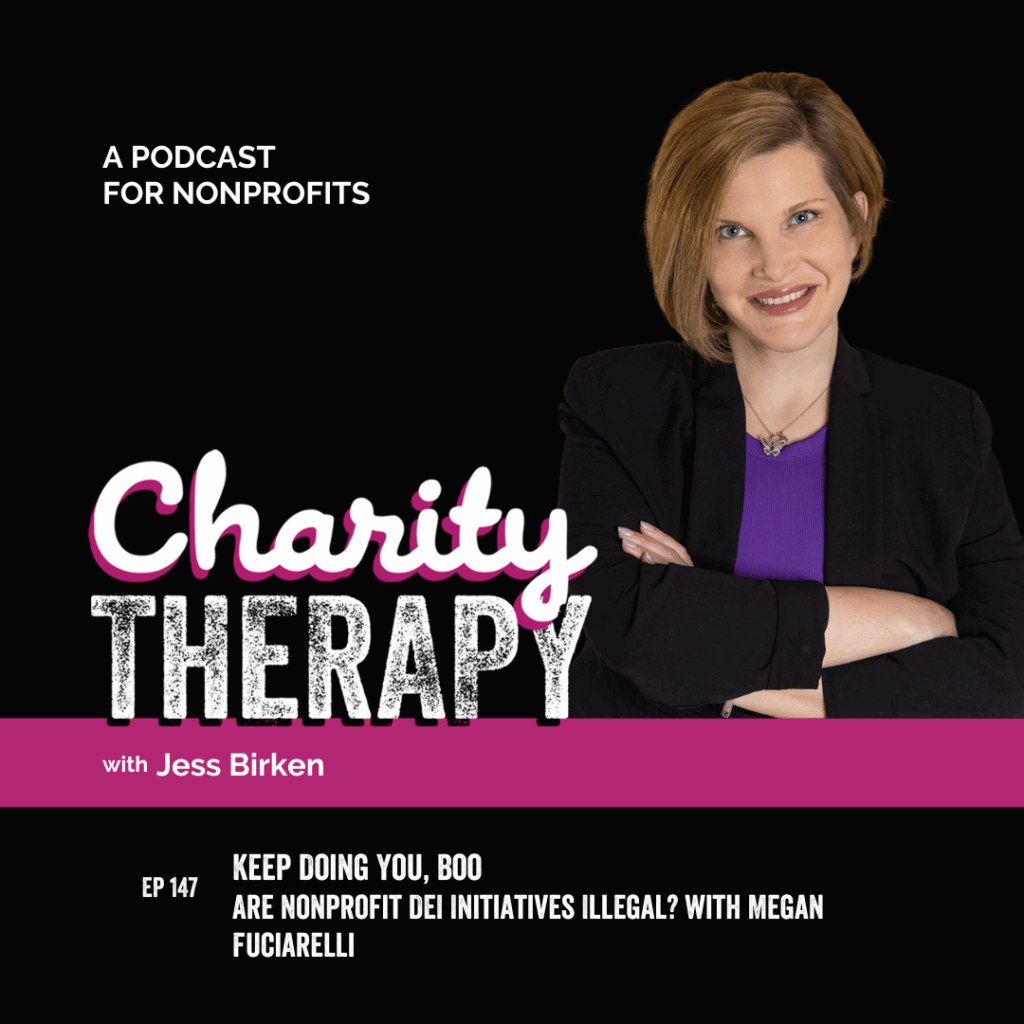
147: Keep Doing You, Boo | Are Nonprofit DEI Initiatives Illegal? With Guest Megan Fuciarelli
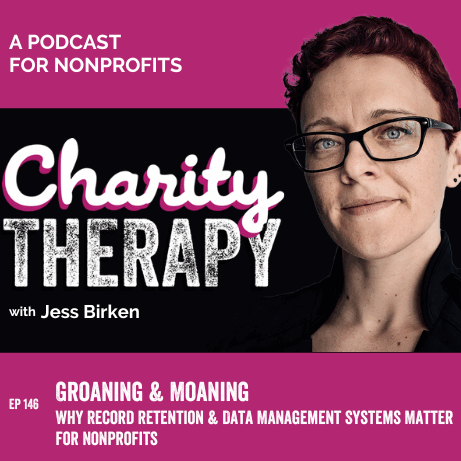
146: Groaning & Moaning | Why Record Retention & Data Management Systems Matter for Nonprofits

145: Astronauts vs. Scuba Divers | Can You Convert a Failing Business Into a Nonprofit?

142: Someone Get Me a Flux Capacitor! | What Happens When Your Nonprofit IRS Status is Revoked